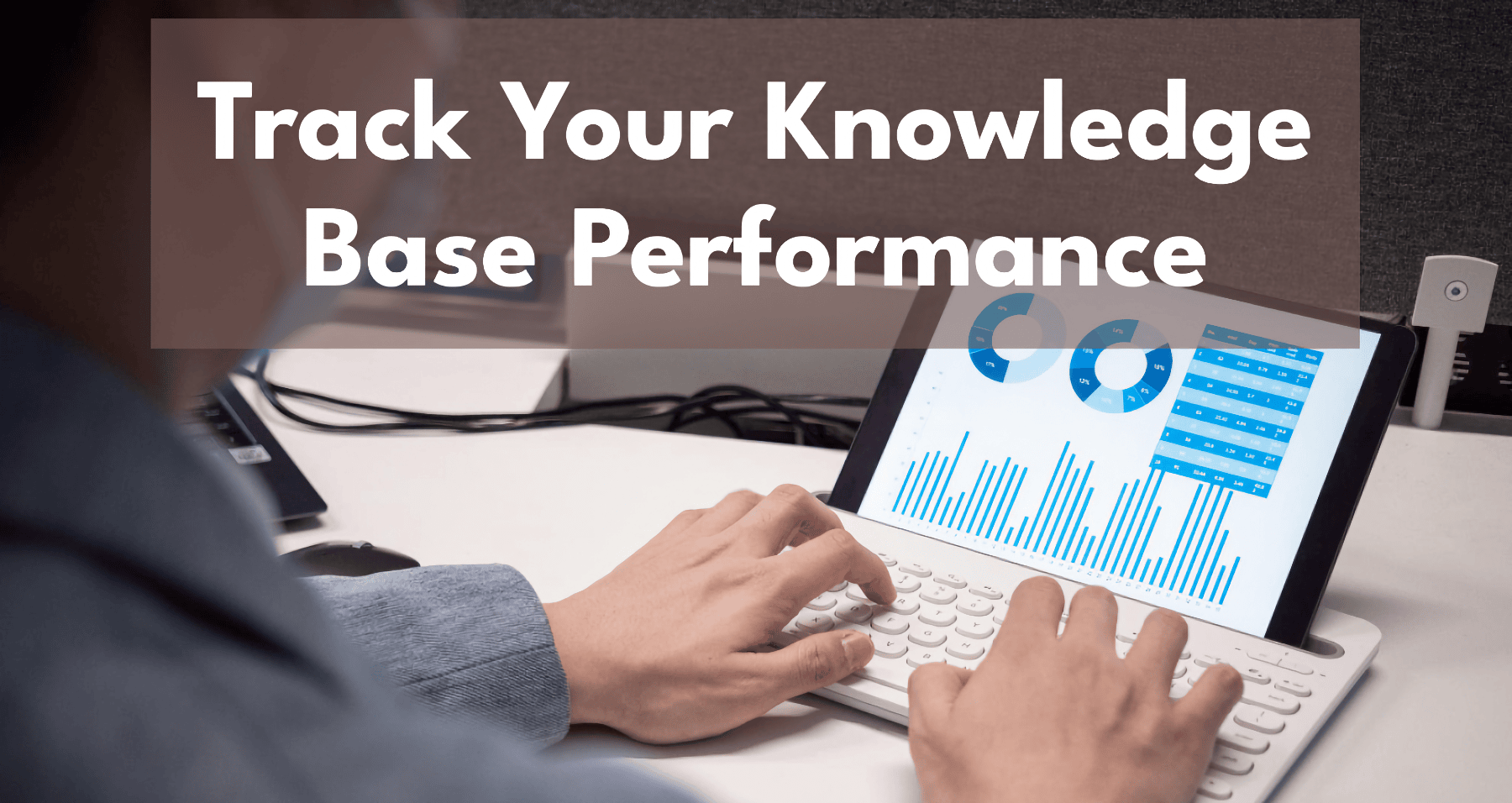Getting your knowledge base metrics right is crucial to creating an informative self-service support platform for your users while alleviating the burden on your customer service team.
But what exactly should you be measuring to ensure your knowledge base fulfills its purpose? And how do you translate raw data into meaningful insights that drive genuine improvement?
This guide will walk you through the key knowledge base metrics you need to track and provide actionable strategies to optimize your content using data-driven decision-making.
Did you know that companies with the most effective self-service customer support platforms enjoy 31% higher customer retention rates, based on research from HubSpot and Service?
When done well, knowledge bases serve the dual functions of empowering users with 24/7 self-directed support while reducing one-to-one interaction between customers and support staff.
But achieving an informative knowledge base that meets the needs of your users requires diligent tracking of metrics around engagement, ticket deflection, content contribution, customer satisfaction, and more.
Analyzing these metrics allows you to spot gaps, identify areas of improvement, and implement data-driven strategies to elevate your knowledge base into a powerhouse of usable content.
Let's explore the key metrics you should be tracking under each category and how they translate into insights and action.
Metric Category | Example Metrics | Purpose |
|---|---|---|
User Engagement | Page views, unique visitors, search queries, time spent on page | Measure overall knowledge base usage and identify popular topics |
Support Ticket Reduction | Average ticket resolution time, first contact resolution rate, knowledge base self-service completion rate | Gauge effectiveness of knowledge base in addressing customer issues |
Knowledge Base Contribution | Number of new articles, average article length, writer productivity | Track growth and ensure high quality, comprehensive content |
Customer Satisfaction | Customer feedback surveys, knowledge base ratings, resolution satisfaction | Understand user perceptions of usefulness and areas for improvement |
Table: Overview of Critical Knowledge Base Metrics Categories
User Engagement Metrics
The most fundamental way you can track the success of your knowledge base is by examining user engagement metrics.
These metrics provide a top-line view into how individuals interact with your knowledge base by measuring factors like:
Page views: Total number of page views across your knowledge base articles
Unique visitors: Number of distinct users accessing your knowledge base
Search queries: Total searches run within the internal knowledge base search engine
Time spent per page: Duration users spend reading a specific page
Monitoring engagement metrics allows you to identify:
Popular topics or pain points based on pages attracting the most traffic
Areas for better discoverability via highly searched for but hard-to-find phrases
Opportunities to improve search through tracking failed searches or fast search exits
Degree of comprehension by linking time spent reading to complexity of topics
For example, a top-viewed but fast-read article may need additional visual aids or examples for clarity.
Here’s a template highlighting the key user engagement metrics you should track:
Metric | Previous Month | Current Month |
|---|---|---|
Total page views | ||
Unique visitors | ||
Total search queries | ||
Average time spent per page |
Table: Key User Engagement Metrics to Track
Monitoring these metrics on a monthly basis allows you to spot trends and gain comparative insights to optimize content.
Now let’s look at connecting knowledge base performance directly to customer support improvements.
Support Ticket Reduction Metrics
Fundamentally, a solid knowledge base should lead to fewer one-to-one support tickets by providing self-directed resolutions via documentation and help articles.
To track effectiveness toward this goal, consider examining metrics like:
Average ticket resolution time: The average time it takes for a support ticket to move from opened to closed status.
First contact resolution rate: Percentage of support tickets resolved in the first interaction between the customer and support team.
Knowledge base self-service completion rate: Percentage or number of users finding an answer via the knowledge base without needing to open a ticket.
Comparing monthly or annual trends between these metrics and total ticket volume will illustrate the tangible impact of your knowledge base.
For example, you would expect self-service completion rates to increase while average resolution times decrease as more users find answers without direct support contact.
Capturing metrics pre- and post-major knowledge base updates further validates content improvements and additions.
Metric | Previous Month/Year | Current Month/Year |
|---|---|---|
Average ticket resolution time | ||
First contact resolution rate | ||
Knowledge base self-service completion rate |
Table: Key Support Ticket Reduction Metrics to Track
Now let’s shift gears and talk knowledge base contributors and content growth metrics.
Knowledge Base Contribution Metrics
Expanding your knowledge base requires concerted efforts to motivate and track active contributions from internal teams and external creators like partners, influencers, or even users.
Metrics to monitor progress include:
Number of new articles: Total articles added per month or year
Average article length: Track changes in depth and quality of contributions
Writer productivity: Articles produced per author per month to incentivize and compare creators
You can then set targets around article volume to achieve based on common customer issues and gaps revealed in ticket tracking and user behavior metrics.
Promoting positive trends against goals and implementing leaderboards empower further participation while allowing you to spot expertise gaps on underserved topics.
Metric | Previous Month/Year | Target | Current Month/Year |
|---|---|---|---|
Number of new articles |
|
|
|
Average article length |
|
|
|
Writer productivity per author |
|
|
Table: Key Knowledge Base Contribution Metrics
In addition to quantity and consistency of contributions, assessing the perceived quality and usefulness of your content from the user perspective is critical.
Customer Satisfaction Metrics
No knowledge base can be considered truly successful without resonating with users and providing satisfactory self-service experiences.
Key metrics to incorporate into your evaluation include:
Customer feedback surveys: Measure ease of use, perceived comprehensiveness, and quality after knowledge base interactions
Knowledge base ratings: Collect ratings on individual articles or overall platform to highlight gaps
Resolution satisfaction: User feedback confirming if their issue was fully resolved via the knowledge base
Positive trends suggest your content flies well solo without hand-holding.
Whereas low ratings or satisfaction numbers indicate either inferior content or subpar discoverability of existing topics and articles requiring urgent improvements.
Compare survey metrics pre- and post-updates to confirm you are moving the needle in a positive direction.
Metric | Previous Month/Year | Target | Current Month/Year |
|---|---|---|---|
Customer satisfaction rating |
|
|
|
% reporting resolution not reached |
|
|
|
Average knowledge base article rating |
|
|
Table: Key Customer Satisfaction Metrics
Improve customer acquisition, reduce cost to serve, and enhance customer experience with advanced conversational AI technologies.
Now we’ll pull together some best practices for extracting meaningful insights from all these knowledge base metrics.
Actionable Insights and Improvement Strategies
With so many metrics to monitor, it’s crucial to analyze trends systematically and translate observations into focused action to enhance your knowledge base.
Here is a step-by-step approach:
Spot outlier metrics: Flag extreme highs or lows in isolated metrics month-over-month
Identify correlated metrics: Find connections like changes across user engagement and customer satisfaction
Dive deeper: Inspect associated metrics as a group to pinpoint problem areas
Implement targeted improvements: Develop hypothesis around pain points and address with relevant content updates
Re-evaluate: Allow 1-2 months to re-measure metrics post-changes to confirm positive impact
For example:
Decreasing search queries coupled with declining visitor traffic may signal discoverability issues to address through enhanced navigability
Spikes in negative ratings on specific complex topics would point to simplifying or better explaining those articles
Adding troubleshooting content reduces repeats of common tickets
Ongoing small but data-backed tweaks will compound knowledge base improvements over time by keeping your finger on the pulse of user needs.
Transform Your Knowledge Base
Implementing a data-driven approach to knowledge base management is invaluable for transforming static content into an adaptive tool that evolves based on visitor engagement patterns, demonstrated knowledge gaps, and direct user feedback.
Consistently tracking metrics around usage, ticket deflection, contributions, and satisfaction makes clear where to focus your improvement efforts for maximum impact.
So pull these metrics into standardized reports, analyze trends over time, form data-backed theories, and implement targeted updates to resolve friction points one by one.
The time investment will pay back exponential dividends in customer loyalty and reduced customer support burdens through a best-in-class self-service support portal.