ChatGPT is a versatile AI tool developed by OpenAI, designed for a wide range of applications, from casual conversations to professional writing assistance. In this article, we will walk you through the steps required to set up and use ChatGPT effectively. As this cutting-edge AI might appear daunting to new users, our comprehensive guide on how to use ChatGPT provides step-by-step instructions and expert tips to help you make full use of its capabilities. In this comprehensive guide, we offer step-by-step instructions to get you started with ChatGPT, along with expert tips for optimizing your experience. Learn how to navigate and make the most of this transformative AI technology, so you can seamlessly generate human-like textual responses for various purposes, from content creation to efficient communication.
Whether you're a business professional, content creator, or educator, our approachable guide will simplify the process and enable you to harness the tool's potential. However, bear in mind that access to ChatGPT might not be available to everyone due to the need for an OpenAI account. So, if you're ready to embark on your AI journey, let's dive into the world of ChatGPT with this invaluable resource.
Learn how to harness the powerful AI capabilities of OpenAI's ChatGPT and use it to generate human-like text responses. Discover how AI can revolutionize your business by building internal AI tools with the help of Ingest.ai.
How to use ChatGPT
In a few simple steps, you'll be able to harness its capabilities for creating human-like textual responses, ensuring a seamless AI experience. Let's begin your ChatGPT journey! In a few simple steps, you'll be able to harness its capabilities for creating human-like textual responses, ensuring a seamless AI experience. Let's begin your ChatGPT journey!
1. Sign up for an OpenAI account
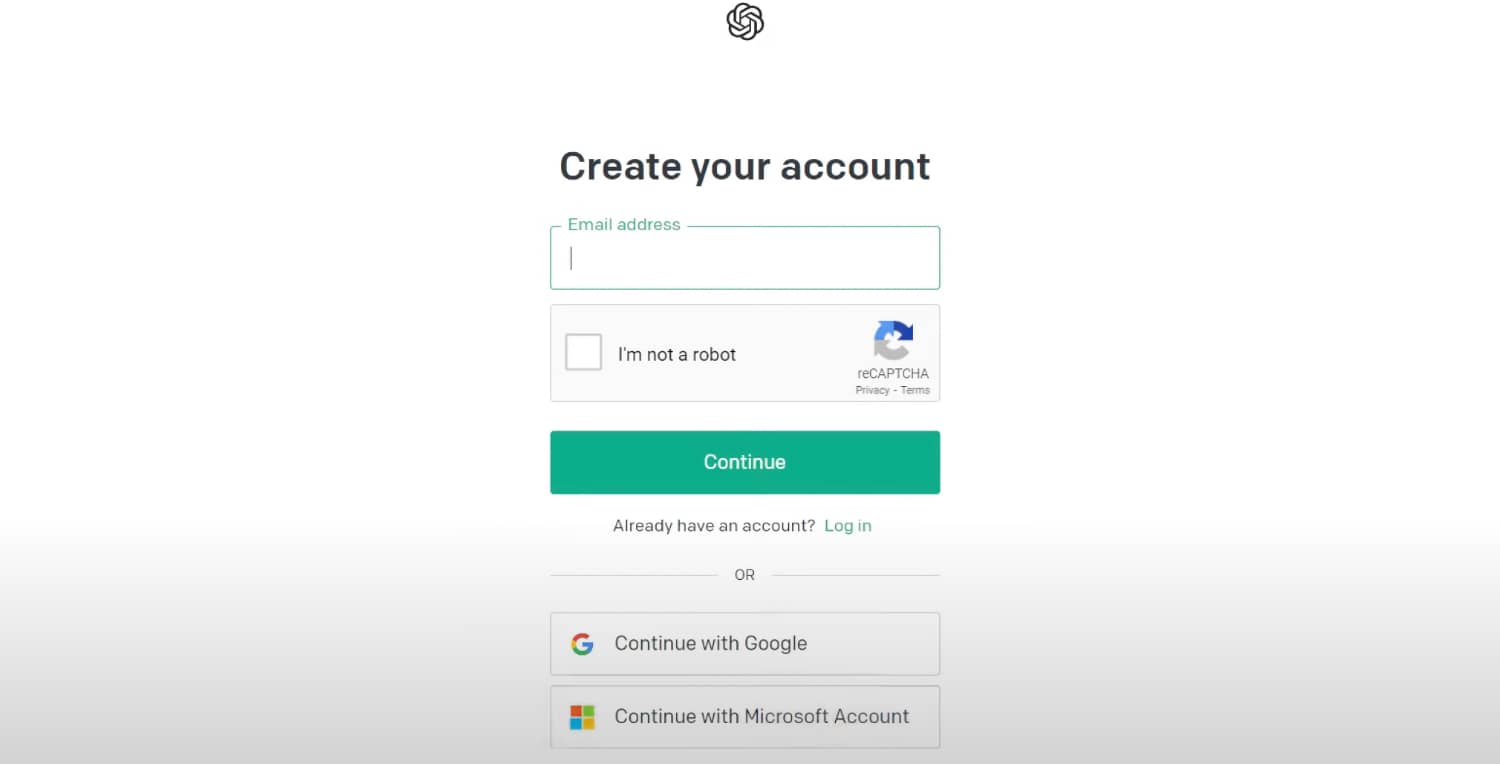
To start using ChatGPT, you'll first need to create an OpenAI account. This process is fairly straightforward:
Visit the sign-up page.
Provide your email address and password.
Fill out the captcha (if asked).
Click on "Create Account".
2. Complete OpenAI account sign-up
After providing your details, OpenAI will send a verification email to your registered email address. Check your inbox, open the email, and click the provided link to verify your email address.
Once your new account has been created, complete these follow-up steps:
Check your inbox for a confirmation email sent by OpenAI.
If not received within a few minutes, please check your spam folder.
Click on the provided link in the email message. This will prompt you to log in again with your previously chosen credentials.
3. Verify your phone number
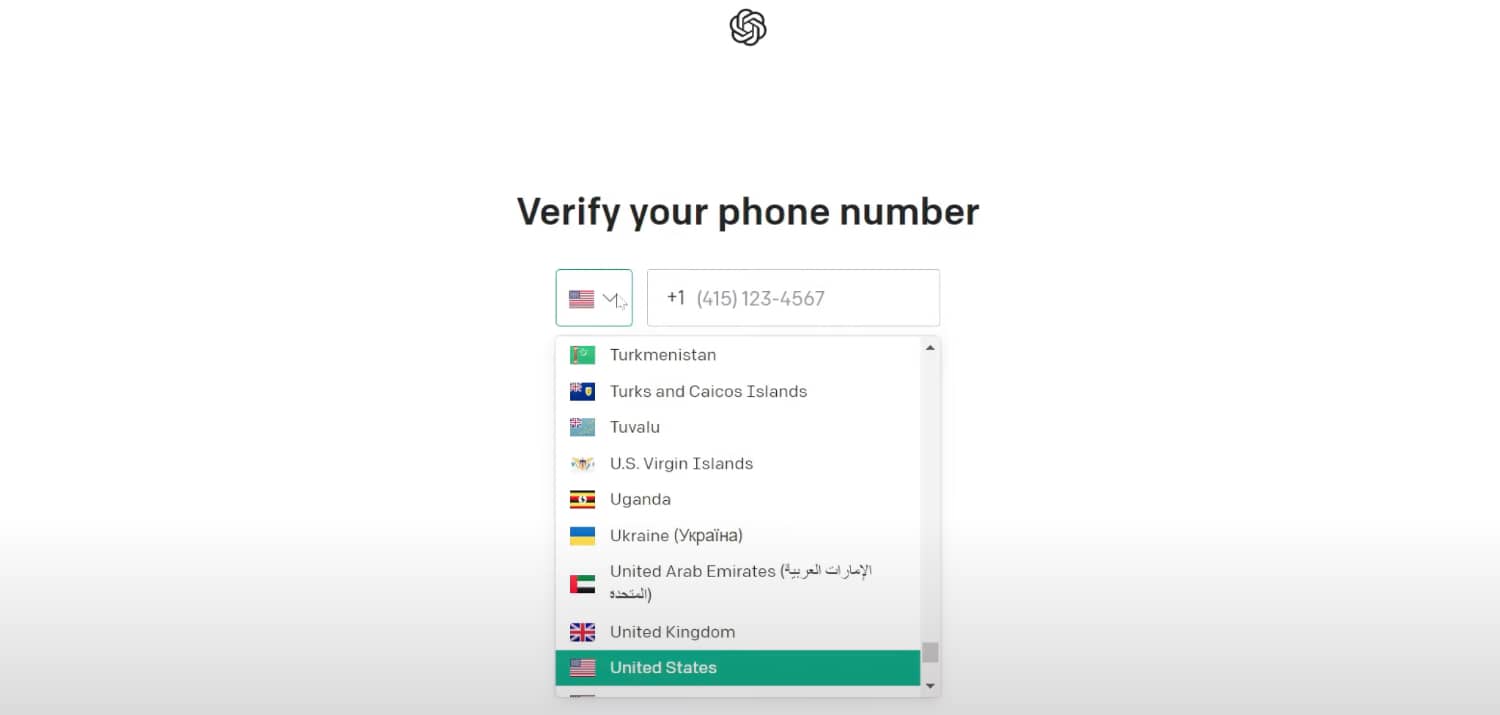
To ensure security and prevent misuse of its services, OpenAI requires users to verify their phone numbers during registration:
After logging in post-email verification; enter or update if necessary (your mobile number including country code) when prompted so it can be verified via SMS (no charges apply). The website provides an example format showing how punctuation should be utilized with international cellphone numbers as per conventions outlined for each nation’s respective regulations about telecommunications devices like smartphones/landlines etc.).
4. Accept ChatGPT terms
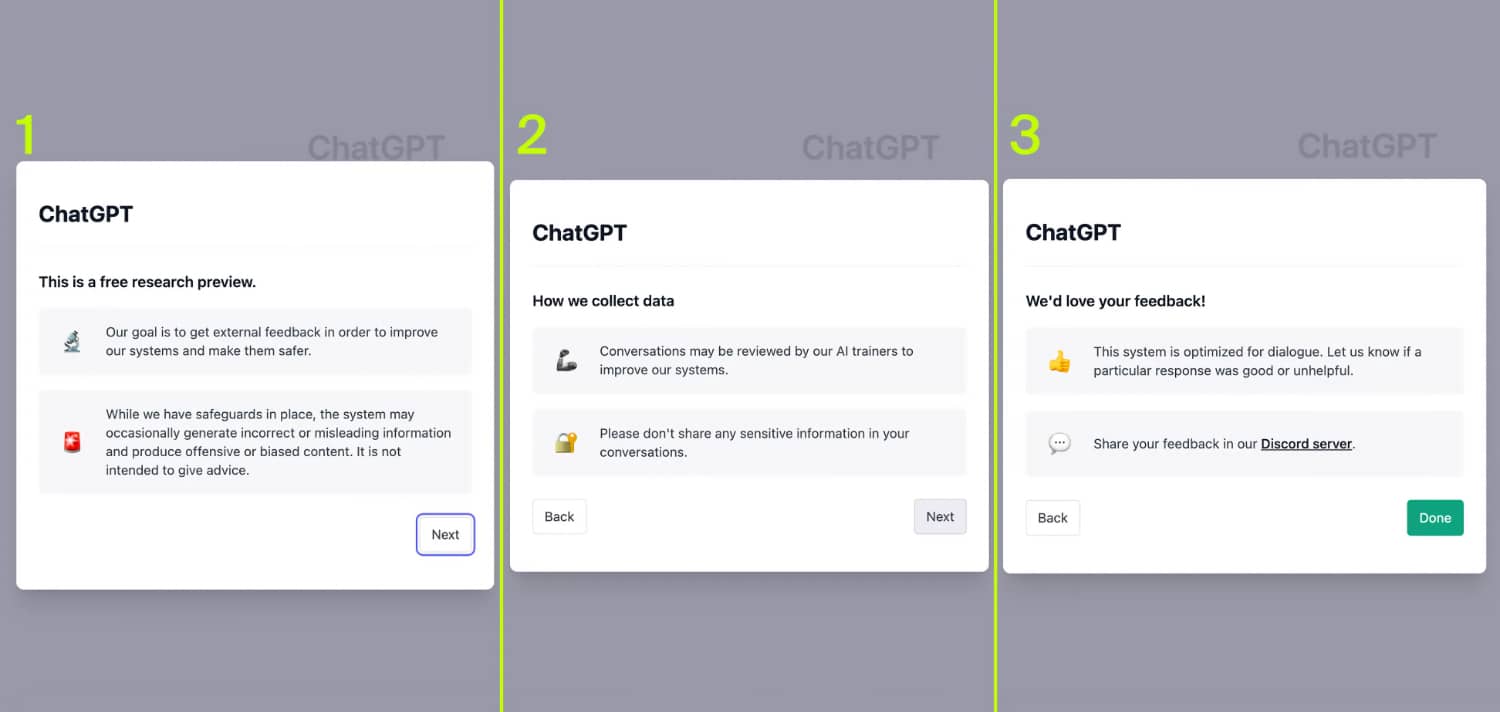
Before you start using ChatGPT, make sure to read and accept the terms of service. You can find these during the sign-up process, and you must accept them to use the platform. Upon successfully verifying your phone number:
Read through carefully and user license agreement ("EULA");
Click "accept" at bottom page acknowledging your understanding compliance stipulations articulated ChatGPT framework EULA respect permitted use and agree to adhere strictly accordingly, thus.
5. Start writing
Now that your account is set up, you can start using ChatGPT. The tool is accessible via OpenAI Playground, where you can interact with ChatGPT by typing natural language input and generating human-like text responses.
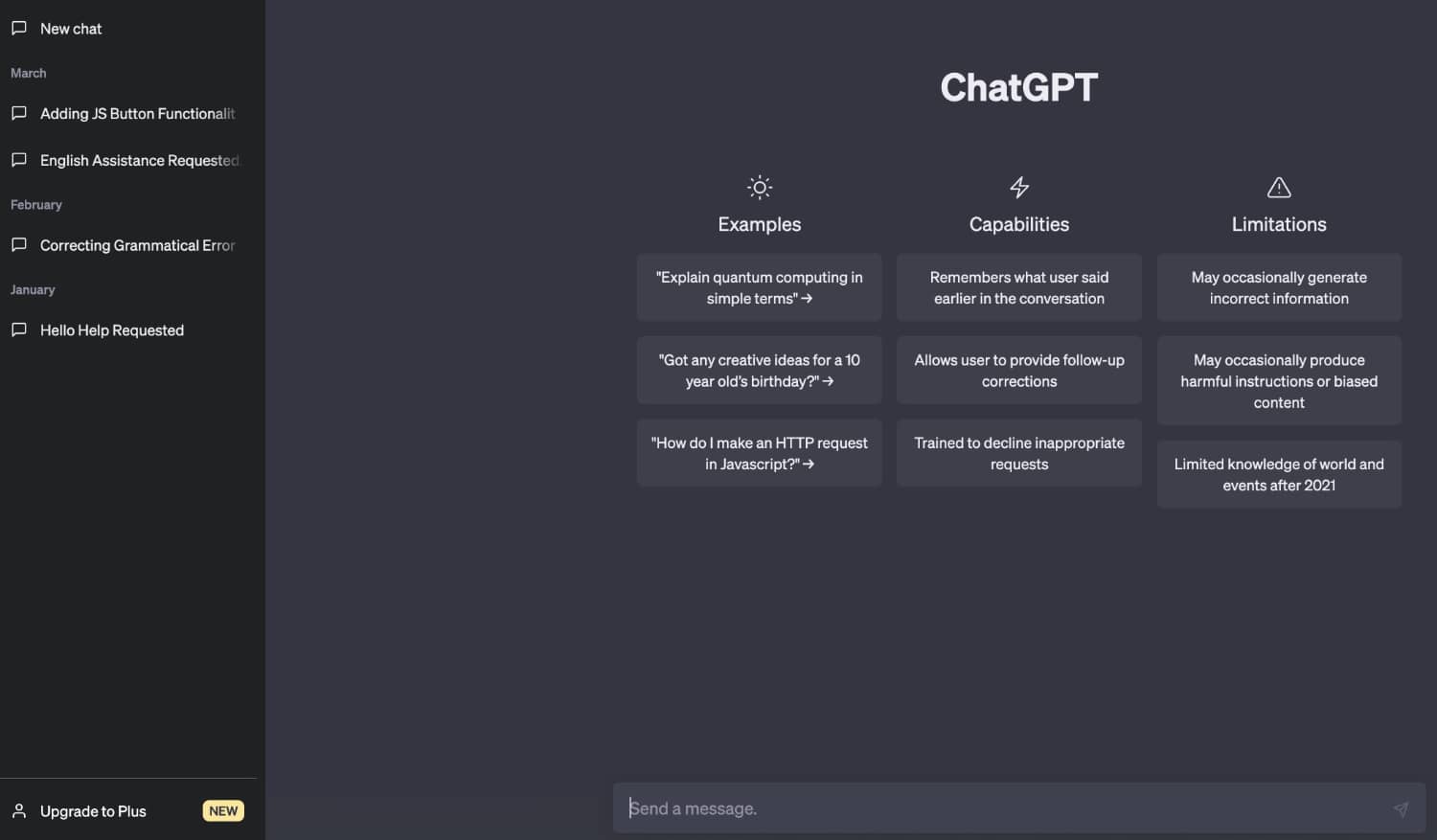
Tips on how to use ChatGPT effectively
To get the most value out of ChatGPT, follow these expert tips and recommendations:
Understand the prompt system
To generate more relevant responses, use specific and clear prompts. Instead of writing "tell me about AI," consider writing "explain a brief history of artificial intelligence."
Manage token limitations
ChatGPT has token limitations for input and output. Each message, including prompt and response, counts towards this limit. For long conversations, you might need to truncate, omit, or shrink your input to fit within these limits. Learn more about overcoming ChatGPT's limitations to improve your interaction with the tool.
Retry for better results
If the generated response is not satisfactory, you can try one of the following:
Reframe your question
Add more context
Request more detail
Be clearer in your instructions
Avoid invalid requests
ChatGPT can generate responses for a variety of tasks, but it may not provide relevant output for all inputs. Avoid using it for:
Generating long lists
Providing real-time data
Generating copyrighted content
Writing unsafe content
When preparing data for AI, it's important to ensure you are providing the right information to get the best results. Read our guide on how to prepare data for AI.
Test various approaches
You can play around with the 'system' and 'temperature' settings to influence response generation:
System: Determines the model's behavior, with options like
default,cautious, andintrepid.Temperature: Controls the creativity and randomness of responses. For more focused responses, use lower values, while higher values generate more creative output.
Final thoughts
By following this step-by-step guide and tips outlined above, you'll be able to unleash the full potential of ChatGPT for generating human-like text responses. With practice, you'll be able to optimize your interaction with this powerful AI tool and receive more accurate, engaging, and relevant results. Harness the power of AI and virtual assistant chatbot technology for business to bring transformative changes to your organization.
Explore Ingest.ai's use cases to learn more about how AI can empower various industries, such as truck drivers, business teams and communities, and online course support at UC Berkeley.
FAQ
Is ChatGPT the best AI?
ChatGPT is a powerful AI text generation tool developed by OpenAI and is among the best AI tools available. However, determining the "best" AI tool depends on your specific needs and requirements.
What can I use ChatGPT for?
ChatGPT can be used for a variety of tasks, such as content generation, brainstorming, programming help, learning new topics, customer support, and more.
Can I use ChatGPT on mobile?
Yes, you can use ChatGPT on mobile devices via a web browser with an active internet connection. However, there may not be a native app available.
Can ChatGPT refuse to answer my prompts?
ChatGPT may not provide a satisfactory answer to some prompts, especially those involving sensitive topics, real-time data, or copyrighted content. In such cases, you may need to rephrase or change the context of your question.
Does ChatGPT give everyone the same answer?
ChatGPTâââ‰â¢s generated answers depend on the context and prompt given to it. While it might generate similar answers for the same prompt, you can influence the response by changing your input, system settings, or temperature.
Does ChatGPT Save Data?
OpenAI retains customer API data for a certain period, but it no longer uses customer data sent via the API to improve the models. Consult OpenAI's data usage policies for more information.
Does ChatGPT Use Real-Time Data and Current Events?
ChatGPT is not designed to provide information on real-time data or current events. The AI model has a limited understanding of the world at the time of its last training update.
How do I access ChatGPT?
You can access and use ChatGPT by signing up for an OpenAI account, verifying your email address and phone number, and accepting the tool's terms of service. Once registered, you can access ChatGPT through the OpenAI Playground.
Is ChatGPT free?
OpenAI offers a free plan to access and use ChatGPT, but usage may be limited. To enjoy additional benefits and higher usage limits, you can opt for one of their paid plans based on your requirements.
How to register for ChatGPT?
To register for ChatGPT, follow these steps:
Sign up for an OpenAI account
Complete the account verification process
Verify your phone number
Accept the ChatGPT terms
Start writing
Does ChatGPT give wrong answers?
ChatGPT might not always generate accurate or appropriate answers. If the generated response is not what you're looking for, try rephrasing your prompt or providing more context for better results.
Will my conversations with ChatGPT be used for training?
OpenAI no longer uses customer data sent via the API to improve its models. For more information, consult OpenAI's data usage policy.
Can I Use ChatGPT to Do My Homework?
ChatGPT can help brainstorm ideas, generate text, or provide explanations on certain topics. However, it's important to remember that it's an AI tool and may not always provide accurate or appropriate information. Always double-check the information provided by ChatGPT and use your judgment.
Why is ChatGPT saying my access is denied?
Access can be denied for a variety of reasons, such as exceeding your usage limits or accessing restricted content. Ensure that you have an active account with OpenAI, are not violating any usage terms, and have not exceeded your usage limits to avoid access denial.


